Overlap Elements
Last modified:
Suppose you want to have two (or more) elements overlapping each other. For instance, you want to get your text or headline displayed over an image. There are two ways to make it happen:
- When adding a new element: use the absolute positioning option from the 'Add' panel (toggle from 'grid' to 'absolute' in the settings panel).
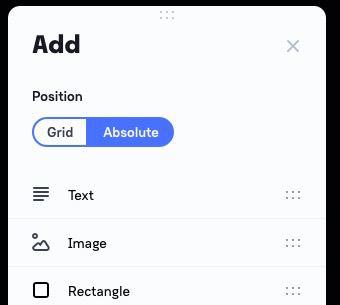
You can place absolute elements in any containers – Section, Column or Container; - When editing an already existing element: you'll need to modify the existing element's settings. The settings can be accessed from the corresponding element's toolbar (click on the '...' 3-dot icon). From there, you will need to toggle the element's positioning property to 'Absolute'.
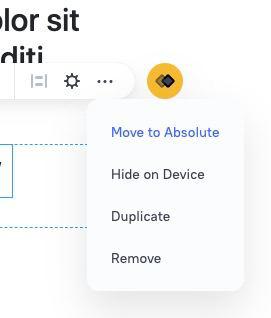
Once you've done that, you can establish the elements' hierarchy using the 'Layers' settings (available in the main context menu). Using the Layers system, you can re-arrange the elements in the order that you prefer, just like in your favorite graphic editor.
Let us know if this helped. If not – please don't hesitate to start a topic in our community forums or contact us directly. We'll work things out in no time!